Insurance, tailored for your business.
Fast quotes. Custom coverage. Complete peace of mind. Fast quotes. Custom coverage. Complete peace of mind.
Top rated and trusted by thousands of businesses
Insurance made simple.
Get back to business faster.
Embroker cuts through insurance complexity with custom quotes in minutes and hassle-free coverage tailored to your industry.

All your insurance needs in one stop
Skip the quote comparison hassle and lengthy paperwork — we've got all the coverage you need in one place.

Human smarts and tech speed in one platform
We offer the personalized touch of a broker with the speed and convenience of technology.
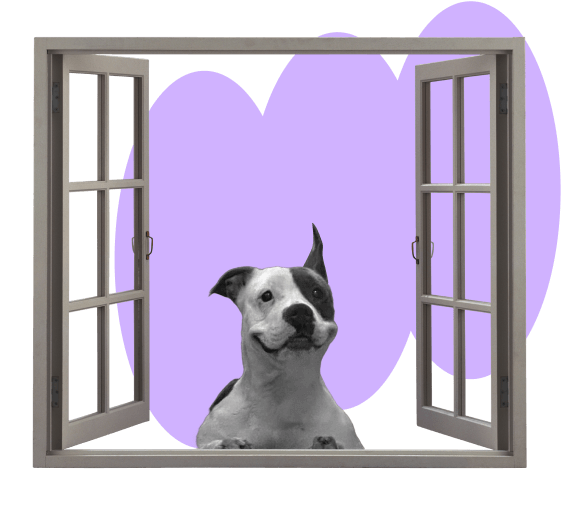
Transparent solutions that prioritize you
Unlike some insurers, we prioritize what's right for your business, not our own sales quotas.
What our customers are saying
Don't just take our word for it. Here's what business owners have to say about their experience with us.
-
Embroker was the one insurer we found that was efficient, competitive, and worked really well for us. And unlike other insurers, it was clear that they were really interested in working with us. I am very pleased with my experience dealing with Embroker and its team.
Mr. Phil Layton
Founder, CEO/President & Chairman
PI Energy
-
When it comes to insurance, I want to know who my insurance person is. I want to know that the insurance provider has looked at all available options and will contact me to tell me what is best for my organization and employees. That’s exactly what Embroker was able to do.
Karen Caldwell
Chief Financial Officer
REFORM Alliance
Recognized by Industry Professionals
What type of business are you insuring?
Save time with our industry-specific insurance packages and get a quote for key coverages with just one application.
Peace of mind for innovators.
Comprehensive coverage against liability claims, cyber threats, alleged discrimination, and other common startup risks — so you can innovate and grow with confidence.
Champion clients with confidence.
Essential protection for your law practice against common legal industry risks, like malpractice, data breaches, and property damage, all in one place.
Secure your tech and your future.
Specialized coverage against cyber incidents and claims alleging errors in your tech products/services — plus, protection for your intellectual property.
Mitigate risk. Maximize returns.
Core coverages for savvy investors against everyday risks, from professional liability claims and employee lawsuits, to cybercrime and property damage.
Crunch numbers, skip the worry.
Specialized coverage for accountants, tax preparers and bookkeepers against cyber risks, professional errors, and other liabilities.
Close deals, not legal battles.
Tailored insurance for the dedicated real estate agent, with protection against data breaches, on-site accidents, professional errors and omissions, and more.
Lead with expertise. Leave risks to us.
Essential coverage against common risks for consulting firms, like claims alleging common mistakes or negligence, data breaches, property damage, and more.
Not seeing a match? No problem. We offer coverages for businesses of all sizes and kinds.
What type of coverage do you need?
Choose the coverage that interests you the most and we'll take if from there. We'll even let you know about other related coverages to consider.
Combines general liability and commercial property insurance, to protect your business, your office, and its contents — get peace of mind with a single, cost-effective policy.
Protects your business from financial loss related to crimes such as employee theft and dishonesty, embezzlement, forgery, fraud, robbery, and more.
A modern business must-have, Cyber covers first and third party claims resulting from security/data breaches and cybercrimes like ransomware, phishing, and more.
Protects your company's decision makers against claims and lawsuits alleging certain wrongful acts in managing the business.
Provides financial protection from employee lawsuits alleging sexual harassment, wrongful termination, discrimination, and more.
Essential coverage that protects your business from third-party injuries and property damage claims. Covers claims of stolen ideas related to advertising as well.
Also known as errors and omissions (E&O) or legal malpractice insurance, it protects you and your firm if you're sued for mistakes, misguided advice, alleged negligence, and more.
Financial protection if you're sued for mistakes and alleged negligence while providing your professional services. Also known as Errors and Omissions (E&O) or malpractice insurance.
Covers liability claims that allege financial losses arising from your tech products or services, and costs arising from a security breach (ransomware, system damage, etc.).
Need help finding an insurance solution?
Let us know your needs and we’ll connect you with the right options.

Getting a quote is fast and easy
Tell us a bit about your business and we’ll create a coverage package that fits your needs, with a price you can count on.
